Do you have any of the following problems when you come to Japan to sign up for Internet service?
- I want to have internet for my family.
- Mobile wifi router does not have enough connections.
- I can’t install a fiber optic line.
These problems can be solved with a home router.
Home router is a type of wifi router.
Home router uses a mobile line for Internet communication.
Home router can be easily connected without installation.
And the internet speed is the same as mobile wifi or cellular phone.
However, the home router has the ability to use a 5G mobile line, which is close to the speed of an optical fiber line.
And compared to cell phones and mobile wifi, it can connect to many devices at the same time, so it can be used by a large number of people.
Also, the signal power from wifi to devices is stronger than mobile wifi.
On this page you will find the information below.
- Features of home routers
- Advantages, disadvantages, and cautions of home routers
- Who is recommended to use a home router?
- 5G area where home routers are recommended (docomo,au,Softbank,WiMAX)
Does this page have the information you want to know?
This site contains information on .fiber optics line, home routers, mobile wifi, sim cards, and free wifi.
Please click on each word to go to the summary page.
Information related to Home router can be found on the following pages.

Japanese Home Router Features

“What’s a home router?”
You may be one of those people.
Here we teach you about the features of a home router.
A home router is a device that allows you to use the Internet immediately by simply plugging it into an electrical outlet.
It connects to the Internet via a mobile line, not a wired one.
The home router is delivered by courier without installation.
You just plug it into the power supply when it arrives.
You can use it immediately.
And the setup procedure for the home router is simple.
They are in the following order.
- Turn on the Wi-Fi setting of the computer or smartphone you wish to connect to the Internet.
- Select “Home Router Network” on the Wi-Fi setting screen of the computer or smartphone and enter the password for connection.
- Connection complete.
Home routers have a stronger antenna and more stable communication than mobile Wi-Fi routers.
If your house has two floors or many rooms, a home router can provide a more stable signal than a mobile wifi router.
Home routers are also cheaper than fiber optic lines.
The average monthly cost of a home router is around 4,000 yen.
The average monthly fee for an optical fiber line is around 5,000 yen.
Home routers have the advantage over mobile Wi-Fi routers in that they can connect more devices at the same time.
Home routers have 20 to 60 simultaneous connections.
Mobile WIFI routers can connect 10-16 devices at the same time.
Device cost comparisons are listed in the home router company comparisons below.
Take a look.
A home router can be used anywhere within range of internet service (where signal is available) and where there is an electrical outlet.
You can use it at your business trip, at your parents’ house, or even when you move to a new place.
Migration is also easy.
Simply take the router to the location where you want to use it and plug it into an electrical outlet.
Some services, such as home routers, require you to register your address.
You can change your registered address online. And it is not difficult.
This is especially recommended for those who move frequently or change their address for work.
Advantages, disadvantages, and cautions of home routers
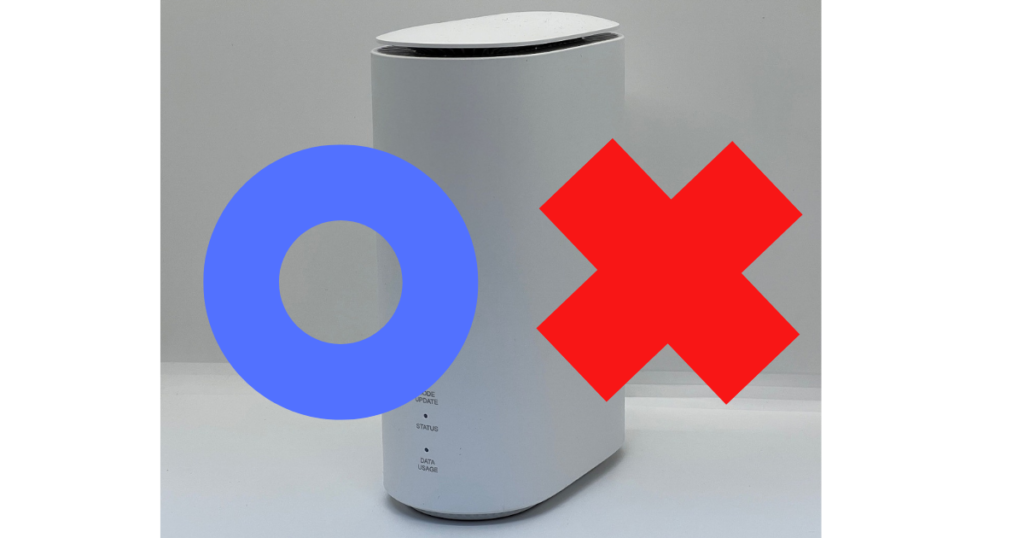
Home routers are less mobile than mobile wifi, but are suitable for multiple users at home or in the office.
Compared to fiber-optic lines, the Internet connection speed is slower, but there is no installation work and it is easy to sign up for a contract. It is also easy to move.
We have summarized the advantages and disadvantages of such home routers.
They are as follows
Advantages
- No need for installation
- No troublesome wiring or setup required
- Wi-Fi can be used on the same day as soon as the terminal is delivered
- Easy to sign up and set up
- Can be used by a large number of people
Disadvantages
- Slow speed compared to fiber optic lines. Not suitable for online games.
- Not powerful enough for a fairly large house or large family! Number of people is limited to 3-4 people
- Unlimited data but speed may be limited if used too much
- Cannot be used outside the home
- If you cancel before the end of the term, you have to pay the rest of the device fee.
cautions
※Home router is a system that receives a mobile line.
You need to consider where to place the home router.
- It is recommended to place the home router near a window or a place with good visibility from the outside
- No obstacles around the home router.
- Do not place the home router near water, metal, or near appliances that emit radio waves
- The best place to place the home router is about 1~2m above the floor
- The Internet connection situation varies depending on the structure of the building, such as being covered by thick reinforced concrete walls.
Who is recommended to use a home router?

Home routers are recommended for the following people
- People whose houses cannot be constructed.
- People who need internet for their family as soon as possible.
- People who want to save money by using it with family and friends.
- People who live in a 5G area.
The reasons for this recommendation are as follows
If you want high-capacity Internet, you should sign up for an optical fiber line.
However, an optical line takes one to two months from the time you apply for the installation to the time it is finished.
And as a newcomer to Japan, you may face high hurdles in signing up for an optical line contract that requires construction work at your house.
For example, you need to get permission from your landlord.Mobile WIFI is easy to sign up for because there are rentals available.
However, if multiple people use it, there will not be enough lines for the devices.
You might say, “All I need is a cell phone.”
But cell phone packets are limited.
Some home routers also have a limit if you use too much in a day.
However, this limit is much more generous than cell phone or mobile wifi.
If a family member or friend signs up for a home router, everyone’s cell phone bill will be lower.
This saves money.
About 5G area where home router can be recommended (docomo,au,Softbank,WiMAX)

If your home is where you can receive a 5G line, your home router could have capabilities similar to an optical line.
5G stands for “5th Generation” and refers to the 5th generation communication system used for cell phones.
Compared to the current mainstream “4G,” the communication speed is 20 times faster by standard. Transmission delay is reduced to one-tenth of 4G in terms of standards.
The number of simultaneous connections is 10 times greater than that of 4G.
This is a high-performance Internet connection.
Here is an example comparing the speeds of au 4G and 5G on a home router.
- 5G Downlink Max 2.5Gbps (2500Mbps)
- 4G Downlink Max 430Mbps
It depends on the environment and time of day.
However, the speed is 5 times faster.
This makes a home router highly recommended if you live in a place where you can receive 5g signal.
You can check the 5G lines of docomo, Softbank, au, and wimax from the links below.
It is in Japanese, so please use translation software to find out.
| Docomo | https://www.docomo.ne.jp/area/ |
| Softbank | https://www.softbank.jp/mobile/network/area/map/ |
| au | https://www.au.com/mobile/area/map/ |
| WiMAX | https://wimax-broad.jp/area/5g_area/index.php |
Construction work is not available.
I live in Japan with my family.
I need internet that I can use in the near future.
If so, a home router is recommended.
Please take a look at the following page for comparisons and introductions of home router companies.
Did you find the information you wanted?
If you want other information, please look at the other pages.
This site has information on fiber optics line, home routers, mobile wifi, sim cards, and free wifi.
Click on each word!
It will take you to a page with all the information.
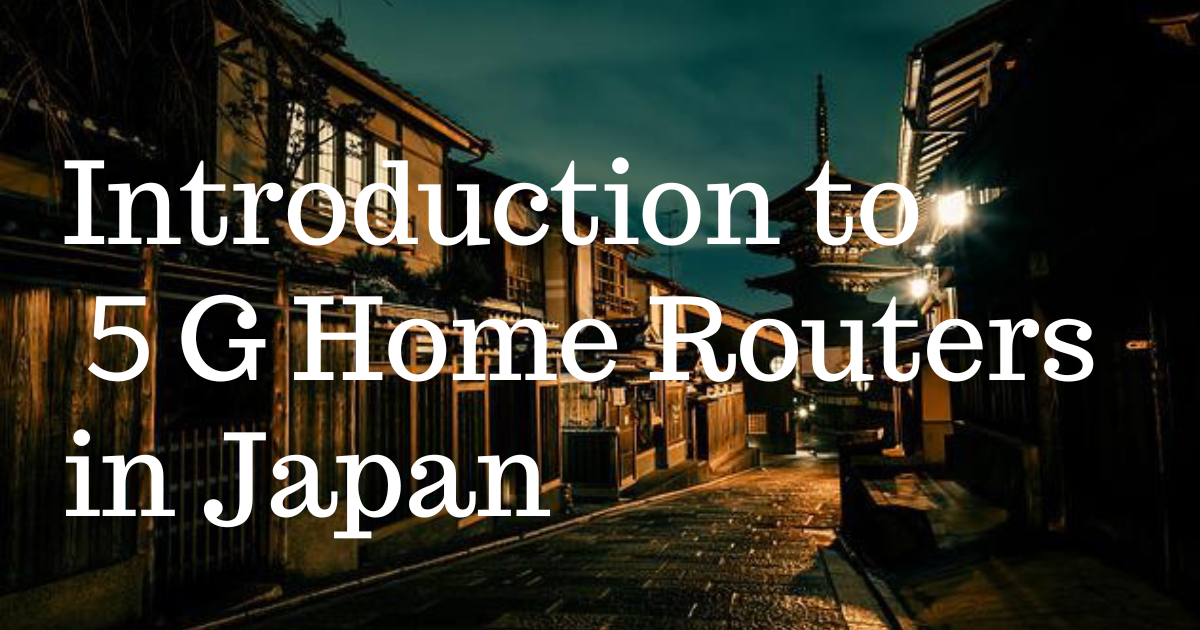
コメント