You can travel comfortably if you have an unrestricted Internet connection.
However, the internet connection you have may have limitations.
If you can use free WIFI well in such a case, your trip will be wonderful.
Arriving at the airport in Japan you will need a wifi spot that you can use for free.
If you can easily access the internet at a free wifi spot in the airport, your worries will be over.
In this page, you will learn how to get an application to easily use free wifi spots in Japan.
And also, what you need to pay attention to when you use free wifi.
Finally, we will tell you what free wifi you will be able to use in the event of a major earthquake or typhoon that destroys the infrastructure.
This page contains the following information
- Information on free wifi in Japan
- How to use free wifi easily in Japan and about the app “Japan Connected-free Wi-Fi
- Cautions for using free wifi spots in Japan
- Free wifi for use in the event of a big natural disaster
Free wifi in Japan Internet environment

The number of free wifi spots has increased since the Olympics were held.
However You may find the number of free wifi spots in Japan less than in other countries.
Japan has widespread mobile wifi and cellular internet access throughout the country.
Free wifi spots are provided in public places like train stations, airports, libraries, or in convenience stores, cafes, etc. for anyone to use.
They are sometimes referred to as public wireless LANs or free Wi-Fi spots.
Please make good use of free wifi spots and have a wonderful internet life in Japan.
Japan Connected-free Wi-Fi” application for free wifi within Japan

Japan Connected-free Wi-Fi is an application created to provide easy access to free wifi for foreign visitors to Japan.
This application was created by NTT Broadband Platform, Inc. This company is a group company of NTT Corporation, the largest telecommunications company in Japan.
The application supports 13 languages: English, Chinese (simplified and traditional), Korean, Thai, Malay, Indonesian, French, Spanish, German, Italian, Russian, and Japanese.
You can then find and use free wifi spots at airports around Japan, subway stations in Tokyo, convenience stores, commercial facilities such as outlet malls, and public spaces such as museums.
When you use this app, it will show you free Wi-Fi spots. You will be able to find free Wi-Fi spots from major cities and around train stations.
This app allows you to download an offline free wifi spot map of the area you are going to.
By downloading this map in advance, you can stay calm even when there is no wifi connection.
This app has access to over 190000 wifi spots. You can see the spots at the URL below.
Supported wifi map
https://jw2.cdn.wifi-cloud.jp/map/ja/index.html
You can then simply launch the app within the free wifi area and tap the “Connect” button to easily connect to the Internet using the Wi-Fi in that area.
With this service, you no longer have to go through the hassle of “registering Wi-Fi connection from a browser” that was required for each area.
This app can connect to quite a lot of free wifi in Japan.
List of supported wifi services
https://www.ntt-bp.net/jw-auto/en/list/index.html
You have to know the dangers of free wifi spots

The use of free wifi spots can be dangerous.
Mobile wifi and sim cards are encrypted when using the internet.
However, free wifi is not encrypted.
Free wifi can be tapped for communication.
And a third party who is connected to the same free wifi as you can easily look up your URL, history, email content, etc.
If it is a malicious person who is intercepting the contents of your web communication, he/she may send you an email to lead you to a fake site, infect you with a virus, or steal your password.
Then there are free wifi spots with network names that closely resemble real free wifi spots.
This is most likely a spoofed access point created to trick you.
In some cases, accessing the Internet from a spoofed free wifi spot can result in your device being hacked and information being extracted.
Spoofed free wifi spots are sophisticated traps created and set by malicious individuals for the purpose of eavesdropping, snooping, and taking over your device.
For example, suppose you see a network name (SSID) posted inside a restaurant, and when you open your smartphone’s settings to use the Wi-Fi, you see multiple names of the same network. In this case, any one of them could be a spoofed access point set up by a malicious person.
How to avoid danger at free wifi spots!
The following are some ways to avoid danger at free wifi spots.
- Use access points with a key symbol next to the network.
- Use an encrypted site that starts with “htts”.
- Implement a VPN (Virtual Private Network) to encrypt communications.
- Do not set automatic Wi-Fi connection.
- Use mobile wifi or sim card.

key symbol
Encrypted access points have a key symbol next to the network name, and you must enter the encryption key to use them.
HTTPS
When using a browser, access only sites whose URLs begin with “https”; accessing sites whose URL begin with https is called HTTPS communication, which encrypts the communication between the server and the device, such as a smartphone.
Although many websites have recently converted to HTTPS, please note that there are still some sites that begin with “http”

VPN
VPN (Virtual Private Network) encrypts communications when using free Wi-Fi.
VPN is a technology that creates a virtual private network to prevent eavesdropping, prying eyes, and cyber attacks.
It does not create complete security, but it may increase your safety.
You can also find dedicated apps by searching for “VPN” in the Apple Store or Google Store.
Free apps are available, but the VPN app itself must be reliable.
Do not set automatic Wi-Fi connection
And smartphones have settings that automatically connect to Wi-Fi (access points) once connected.
This is convenient for those who use paid Wi-Fi services, but if this setting is turned on, you may be automatically connected to spoofed access points as well.
However, even with encrypted free Wi-Fi, in many cases the encryption key is disclosed in some form.
Once the encryption key is known, the contents of the communication can be deciphered just as if it were unencrypted, so the danger is essentially the same.
With this in mind, it is recommended to have your own Internet connection instead of using free WIFI.
In such a case, there are two methods we recommend.

Mobile Wi-Fi
This is a way to connect to the Internet with a laptop or tablet using a mobile Wi-Fi router.
It is also useful when you want to save data traffic on your smartphone.
Mobile Wi-Fi also has a high enough security level.
I have a separate page for rental mobile wifi for tourists and mobile wifi for residents in Japan.
Please take a look.
Free Wi-Fi is convenient, but it is still a risky connection for daily use. For safer communication, we recommend using the Internet with a mobile Wi-Fi router.
Free wifi for large-scale disasters “00000JAPAN”
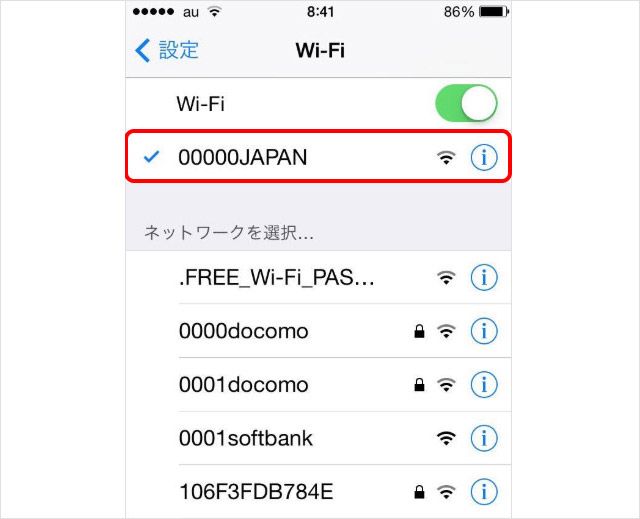
Finally, if you are coming to Japan, please remember “00000JAPAN”.
00000Japan is a public wireless LAN service in which Japan’s three major cell phone companies, docomo, au, and Softbank, open their wifi lines for free across company boundaries in the event of a major disaster.
These three major cellular phone companies are responsible for all cellular internet lines in Japan.
This means that in the event of a major disaster, free wifi will be available wherever cell phones are available.
Japan is a good country. However, earthquakes and typhoons are very common.
During major disasters, voice phone calls are not available due to high number of users, but packet systems such as SNS may be available.
During a major disaster, you need to be able to contact your loved ones and reassure them.
And you will be crucial in getting information.
In the event of a disaster, if your mobile wifi is labeled “00000JAPAN”,
you can use the most powerful free wifi for emergencies.
However, please note that 00000JAPAN can only be used during major earthquakes or typhoons, and there is a risk of 00000JAPAN spoofing.
When using 00000JAPAN, please use VPN and refrain from using credit cards.
Did you find the information you wanted?
If you want other information, please look at the other pages.
This site has information on fiber optics line, home routers, mobile wifi, sim cards, and free wifi.
Click on each word!
It will take you to a page with all the information.

コメント